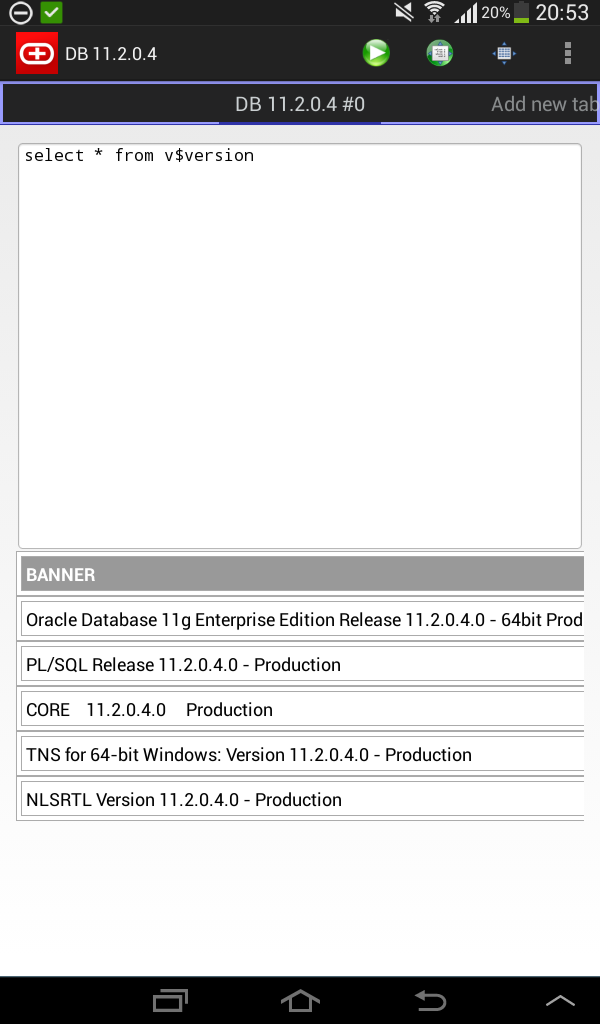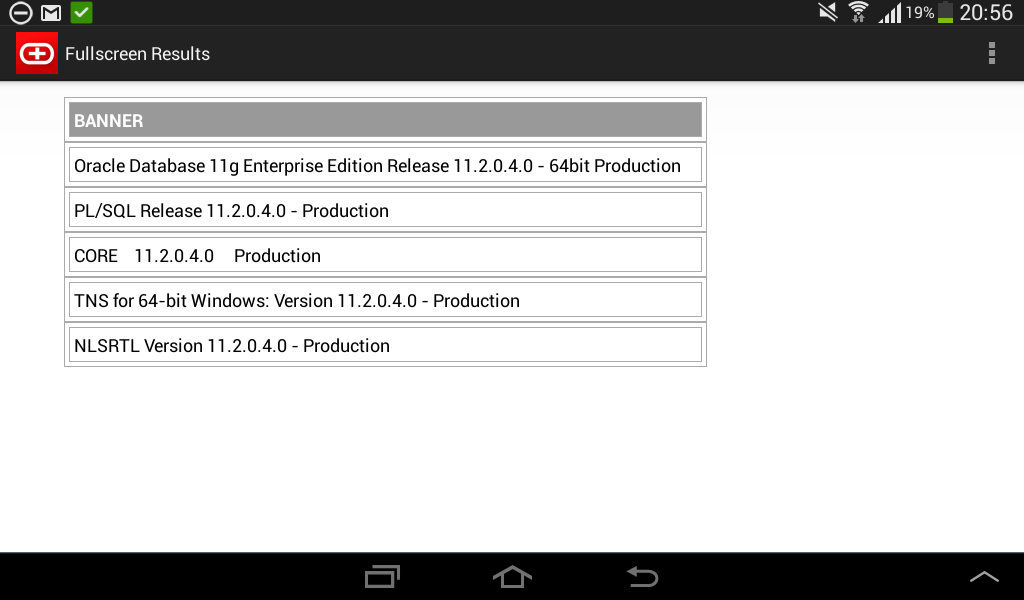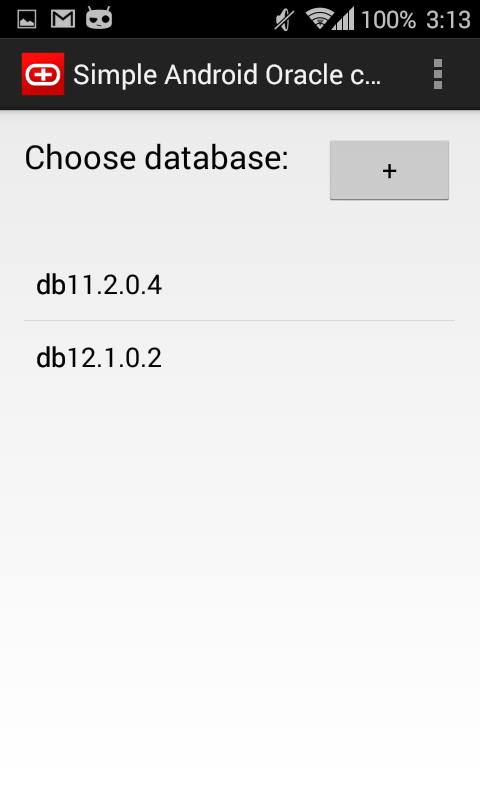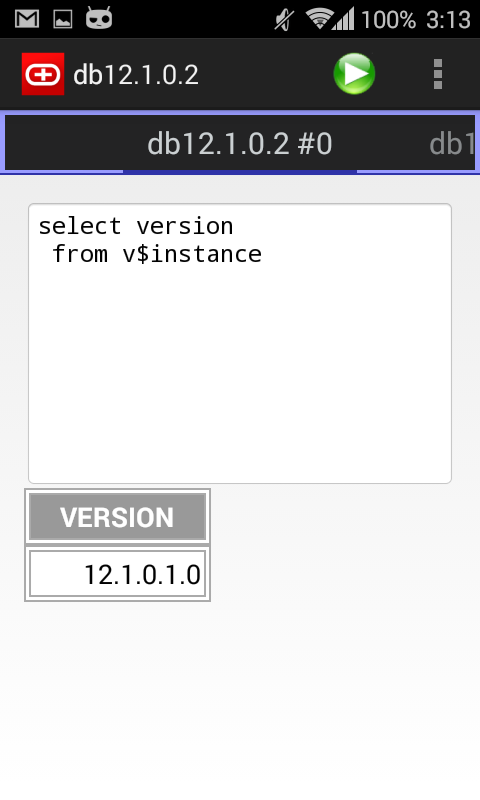How many times have you guessed the right answer? 🙂
[sourcecode language=”SQL”]
select * from dual order by -1;
select * from dual order by 0;
[/sourcecode]
[sourcecode language=”SQL”]
select * from dual order by -(0.1+0/1) desc;
select 1 n,0 n,2 n,0 n,1 n from dual group by grouping sets(1,2,3,2,1,0) order by -(0.1+0/1) desc;
[/sourcecode]
[sourcecode language=”SQL”]
select 1 n,0 n,2 n,0 n,1 n from dual group by grouping sets(1,2,3,2,1,0) order by 0;
select 1 n,0 n,2 n,0 n,1 n from dual group by grouping sets(1,2,3,2,1,0) order by 0+0;
select 1 n,0 n,2 n,0 n,1 n from dual group by grouping sets(1,2,3,2,1,0) order by 3+7 desc;
select 1 n,0 n,2 n,0 n,1 n from dual group by grouping sets(1,2,3,2,1,0) order by -(3.1+0f) desc;
[/sourcecode]
[sourcecode language=”SQL”]
select column_value x,10-column_value y from table(ku$_objnumset(5,4,3,1,2,3,4)) order by 1.9;
select column_value x,10-column_value y from table(ku$_objnumset(5,4,3,1,2,3,4)) order by 2.5;
select column_value x,10-column_value y from table(ku$_objnumset(5,4,3,1,2,3,4)) order by 2.7 desc;
select column_value x,10-column_value y from table(ku$_objnumset(5,4,3,1,2,3,4)) order by -2.7 desc;
[/sourcecode]