One of the easiest ways is to use diagnostic events:
alter session set events 'sql_trace {callstack: fname xctend} errorstack(1)';
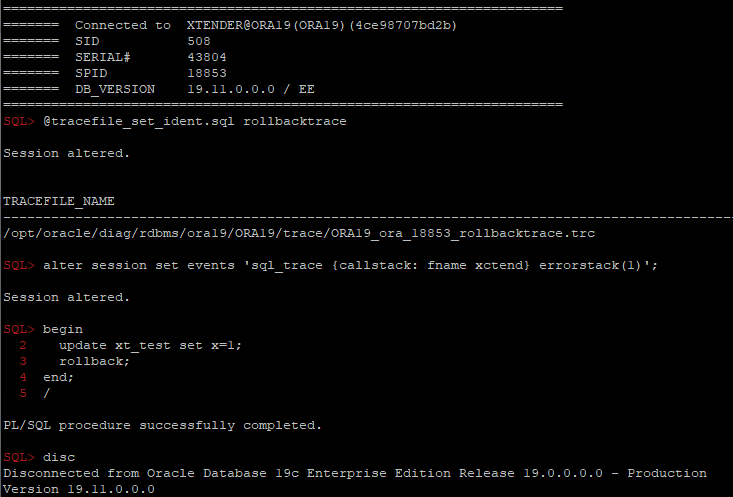
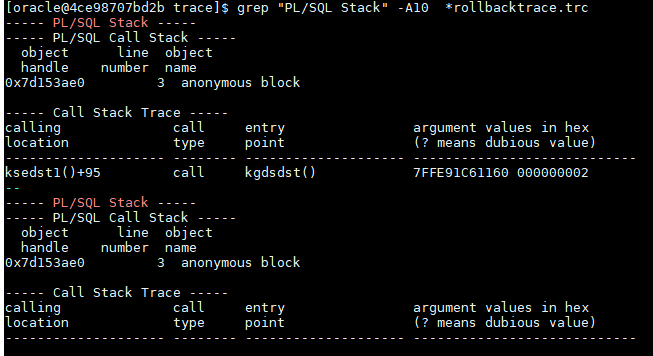
One of the easiest ways is to use diagnostic events:
alter session set events 'sql_trace {callstack: fname xctend} errorstack(1)';
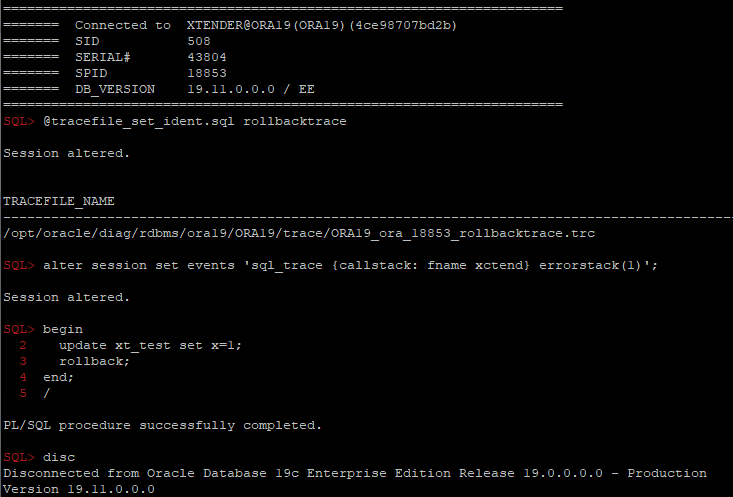
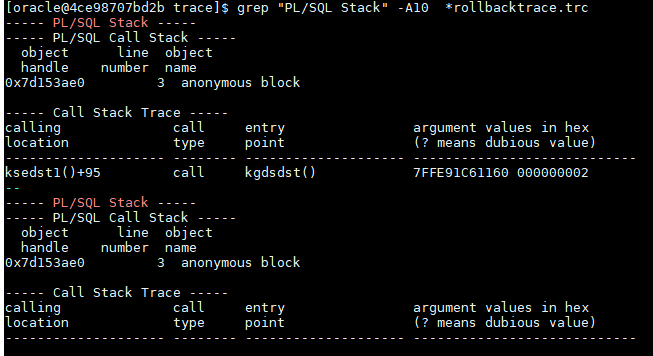
@tracefile_read_last_by_mask filemask [regexp] [ignore_regexp]
– finds last trace by filemask and filters rows by regexp and filters out rows by ignore_regexp:
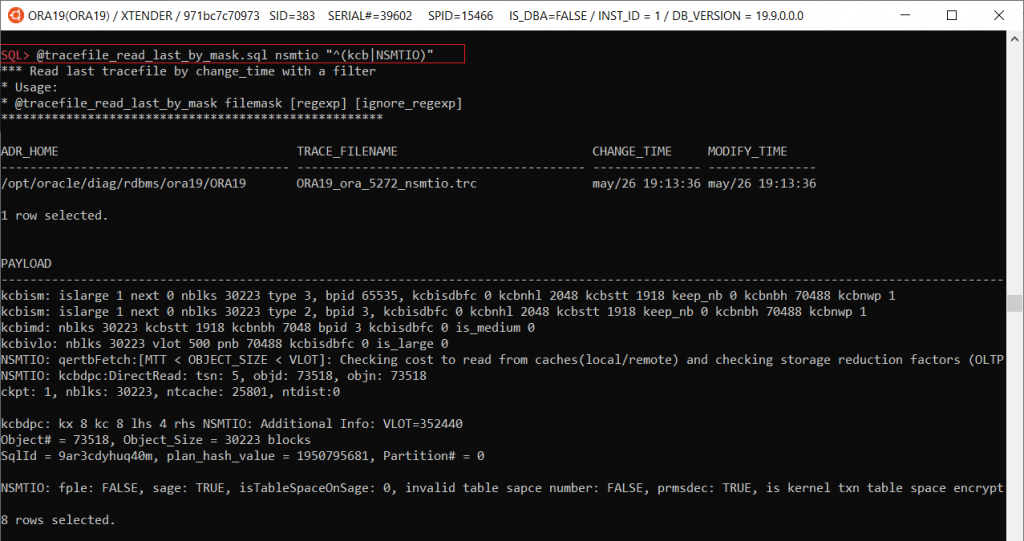
@ tracefile_by_mask.sql [mask] – finds and shows last 10 trace files by mask
Continue reading→Oracle diagnostic events is a great feature, but unfortunately poorly documented and nonintuitive, so it’s difficult to remember all events/actions/parameters and even read its internal documentation using oradebug. So I decided to compile its internal doc as a more convenient html-version (https://orasql.org/files/events/) and make a cheat sheet of some unknown or little-known use cases.
alter system set events
'kg_event[1476]
{occurence: start_after 1, end_after 3}
trace("stack is: %\n", shortstack())
errorstack(2)
';
alter system set events
'trace[SQL_Compiler.* | SQL_Execution.*]
[SQL: ...]
{process: ospid = ...}
{occurence:end_after 3}
controlc_signal()';
Recently I needed to trace connections incoming by dblink, and I decided to make it more convenient, without the trigger.
It’s just three simple steps:
So Oracle will trace all connections to this service.
Below code for sql*plus:
begin
DBMS_SERVICE.CREATE_SERVICE('db11203trace','db11203trace');
end;
/
column new_value new_value new_value;
select p.value||',db11203trace' new_value from v$parameter p where p.name like 'service_names';
alter system set service_names='&new_value';
exec dbms_monitor.serv_mod_act_trace_enable(service_name => 'db11203trace',waits => true,binds => true);
