Oracle 12c introduced Partial indexing, which works well for simple partitioned tables with literals. However, it has several significant issues:
Continue readingCategory Archives: oracle
Slow index access “COL=:N” where :N is NULL
All Oracle specialists know that a predicate X=NULL can never be true and we should use “X is NULL” in such cases. The Oracle optimizer knows about that, so if we create a table like this:
Continue readingWhere does the commit or rollback happen in PL/SQL code?
One of the easiest ways is to use diagnostic events:
alter session set events 'sql_trace {callstack: fname xctend} errorstack(1)';
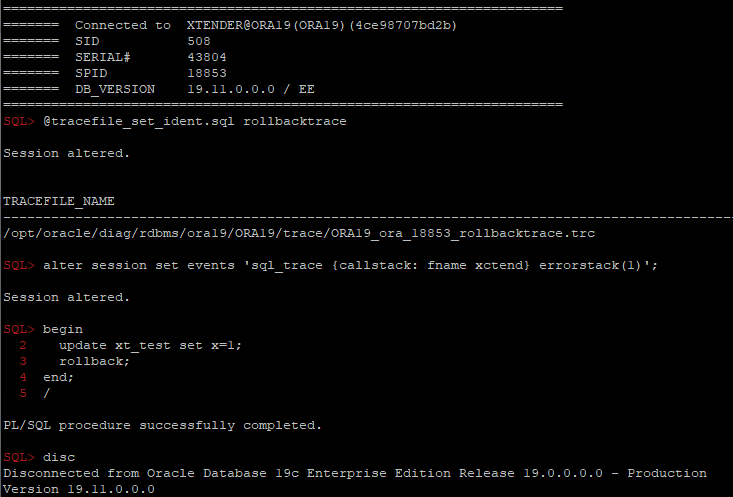
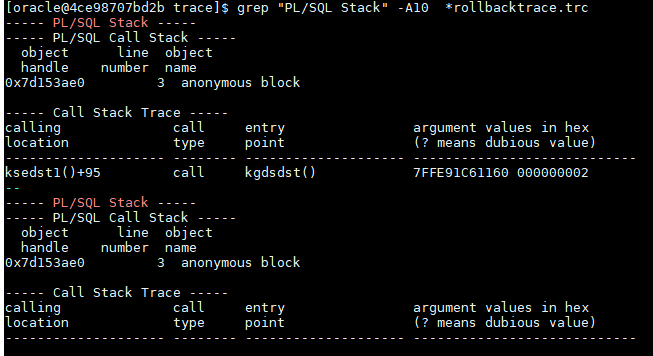
:1 and SP2-0553: Illegal variable name “1”.
You may know that some applications generate queries with bind variables’ names like :1 or :”1″, and neither SQL*Plus nor SQLCl support such variables:
SQLPlus:
SQL> var 1 number;
SP2-0553: Illegal variable name "1".
SQLCL:
SQL> var 1 number;
ILLEGAL Variable Name "1"
So we can’t run such queries as-is, but, obviously, we can wrap them into anonymous PL/SQL blocks and even create a special script for that:
Continue readingORA exceptions that can’t be caught by exception handler
I know 2 “special” exceptions that can’t be processed in exception handler:
- “ORA-01013: user requested cancel of current operation”
- “ORA-03113: end-of-file on communication channel”
- and + “ORA-00028: your session has been killed” from Matthias Rogel
Tanel Poder described the first one (ORA-01013) in details here: https://tanelpoder.com/2010/02/17/how-to-cancel-a-query-running-in-another-session/ where Tanel shows that this error is based on SIGURG signal (kill -URG):
-- 1013 will not be caught:
declare
e exception;
pragma exception_init(e,-1013);
begin
raise e;
exception when others then dbms_output.put_line('caught');
end;
/
declare
*
ERROR at line 1:
ORA-01013: user requested cancel of current operation
ORA-06512: at line 5
Another interesting troubleshooting case
Got an interesting question today in RuOUG:
Some very simple PL/SQL procedures usually are completed within ~50ms, but sometimes sporadically longer than a second. For example, the easiest one from these procedures:
create or replace PROCEDURE XXXX (
P_ORG_NUM IN number,
p_result OUT varchar2,
p_seq OUT number
) AS
BEGIN
p_seq := P_ORG_NUM; p_result:='';
END;
sql_trace shows that it was executed for 1.001sec and all the time was “ON CPU”:
Continue readingSQL*Plus tips #9: Reading traces and incident files
@tracefile_read_last_by_mask filemask [regexp] [ignore_regexp]
– finds last trace by filemask and filters rows by regexp and filters out rows by ignore_regexp:
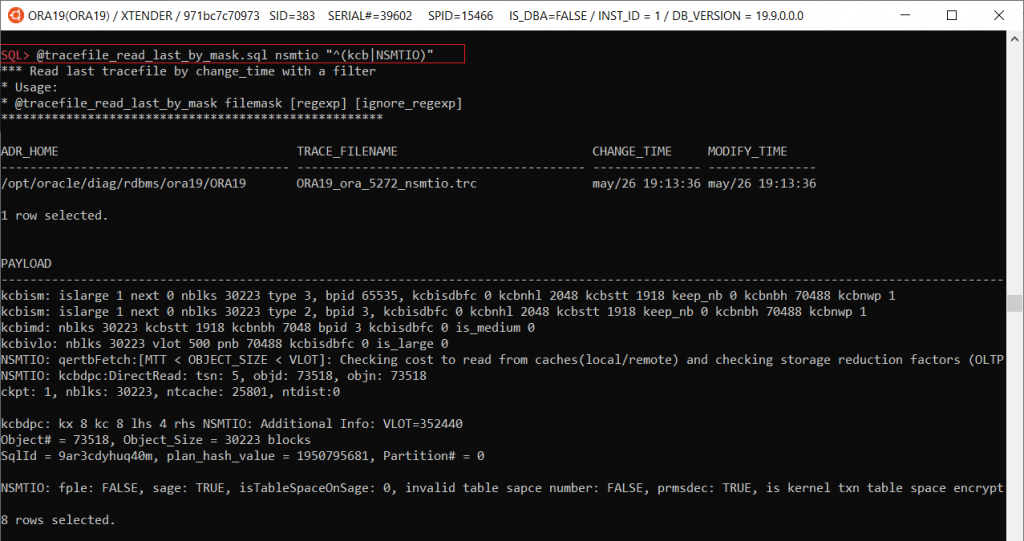
@ tracefile_by_mask.sql [mask] – finds and shows last 10 trace files by mask
Continue readingOracle diagnostic events — Cheat sheet
Oracle diagnostic events is a great feature, but unfortunately poorly documented and nonintuitive, so it’s difficult to remember all events/actions/parameters and even read its internal documentation using oradebug. So I decided to compile its internal doc as a more convenient html-version (https://orasql.org/files/events/) and make a cheat sheet of some unknown or little-known use cases.
Example 1:
alter system set events
'kg_event[1476]
{occurence: start_after 1, end_after 3}
trace("stack is: %\n", shortstack())
errorstack(2)
';
- kg_event[errno] – Kernel Generic event in library Generic for error number events, which instructs to trace ORA-errno errors;
- {occurence: start_after X, end_after Y} – is a filter, which instructs to skip X event checks and trace just Y times;
- trace(format, str1, str2, …, str15) – is a function from ACTIONS for printing into a trace file;
- shortstack() – is a function from ACTIONS , which returns a short call stack as a string;
- errorstack(level) – is a function from ACTIONS, which prints extended info (level: 0 – errorstack only, 1 – errorstack + call stack, 2 – as level 1 + processtate, 3 – as level 2 + context area). You can get more details with PROCESSSTATE or SYSTEMSTATE. If you need just a call stack, you can use CALLSTACK(level) , with function arguments in case of level>1.
Example 2:
alter system set events
'trace[SQL_Compiler.* | SQL_Execution.*]
[SQL: ...]
{process: ospid = ...}
{occurence:end_after 3}
controlc_signal()';
v$blog #funny #friday
select title, short_url
from v$blog
where pubDate>=systimestamp - interval '5' month;
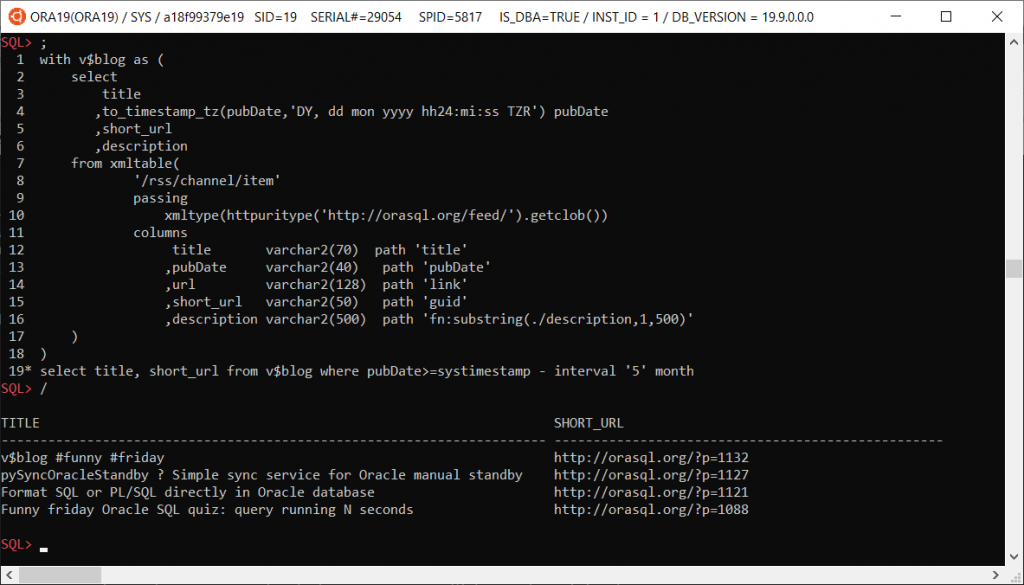
with v$blog as (
select
title
,to_timestamp_tz(pubDate,'DY, dd mon yyyy hh24:mi:ss TZR') pubDate
,short_url
,description
from xmltable(
'/rss/channel/item'
passing
xmltype(httpuritype('https://orasql.org/feed/').getclob())
columns
title varchar2(70) path 'title'
,pubDate varchar2(40) path 'pubDate'
,url varchar2(128) path 'link'
,short_url varchar2(50) path 'guid'
,description varchar2(500) path 'fn:substring(./description,1,500)'
)
)
select title, short_url from v$blog where pubDate>=systimestamp - interval '5' month;
Triaging Smart Scan
This document is my attempt to bring together the available options that can be used to determine the root cause of an issue in order to create a roadmap to help support engineers narrow down the cause of concern.
It is a living document and will be edited and amended as time goes by. Please do check back again in the future.
Warning: these parameters should only be used in conjunction with an Oracle Support Engineer and are not intended for DBAs to self-triage; also they should not be left set after triage without discussion with an Oracle Support Engineer.
Continue reading